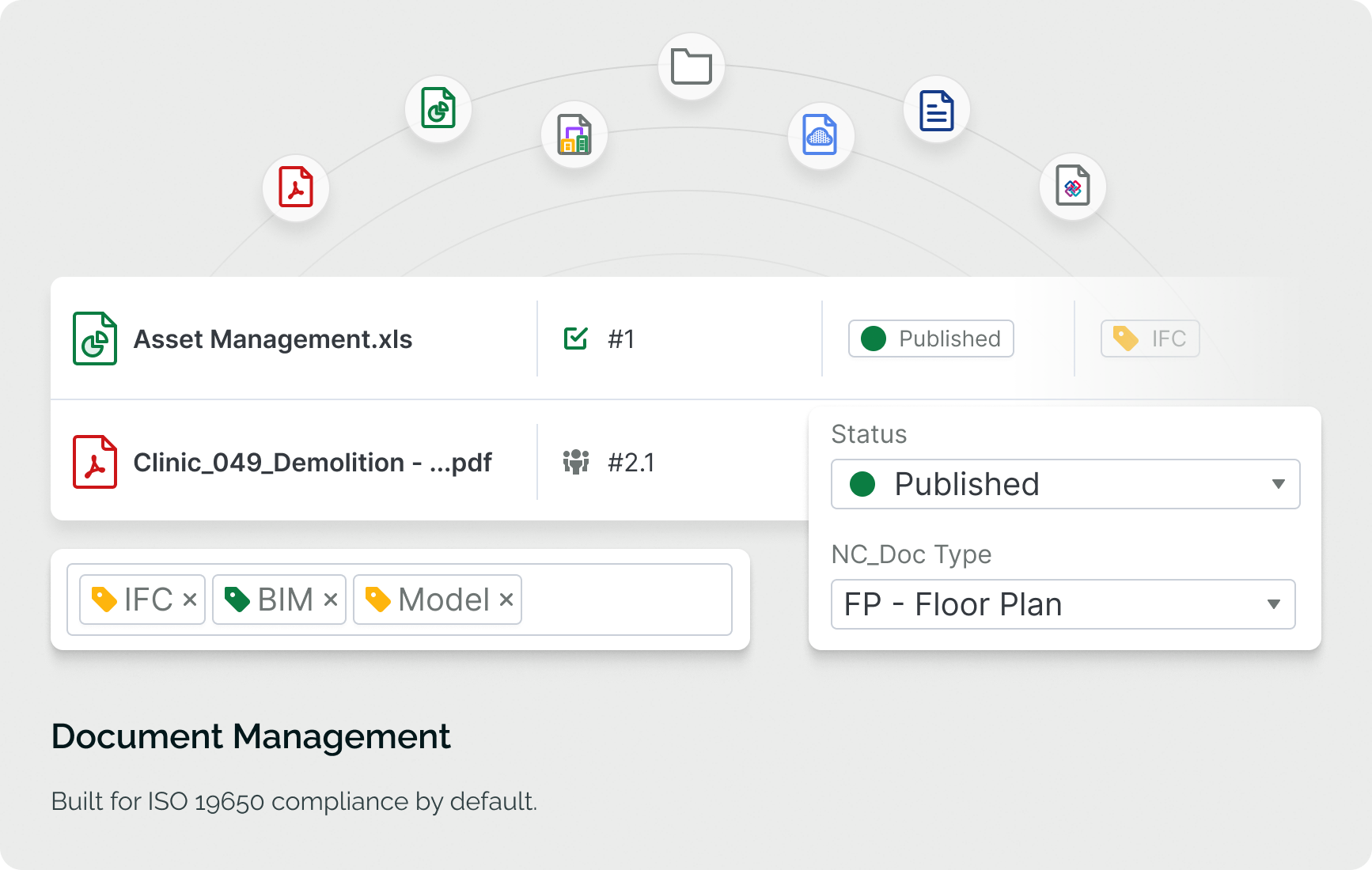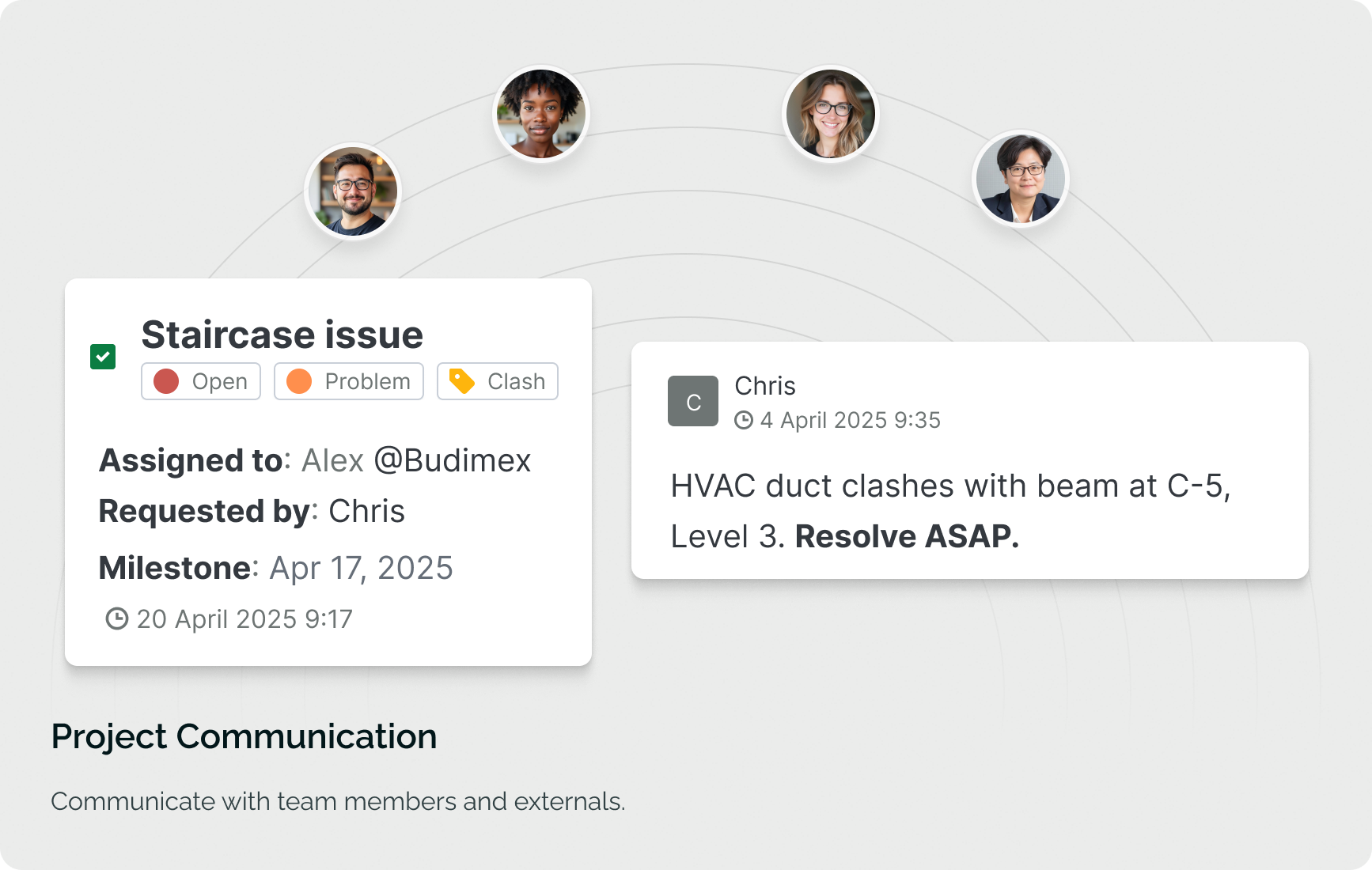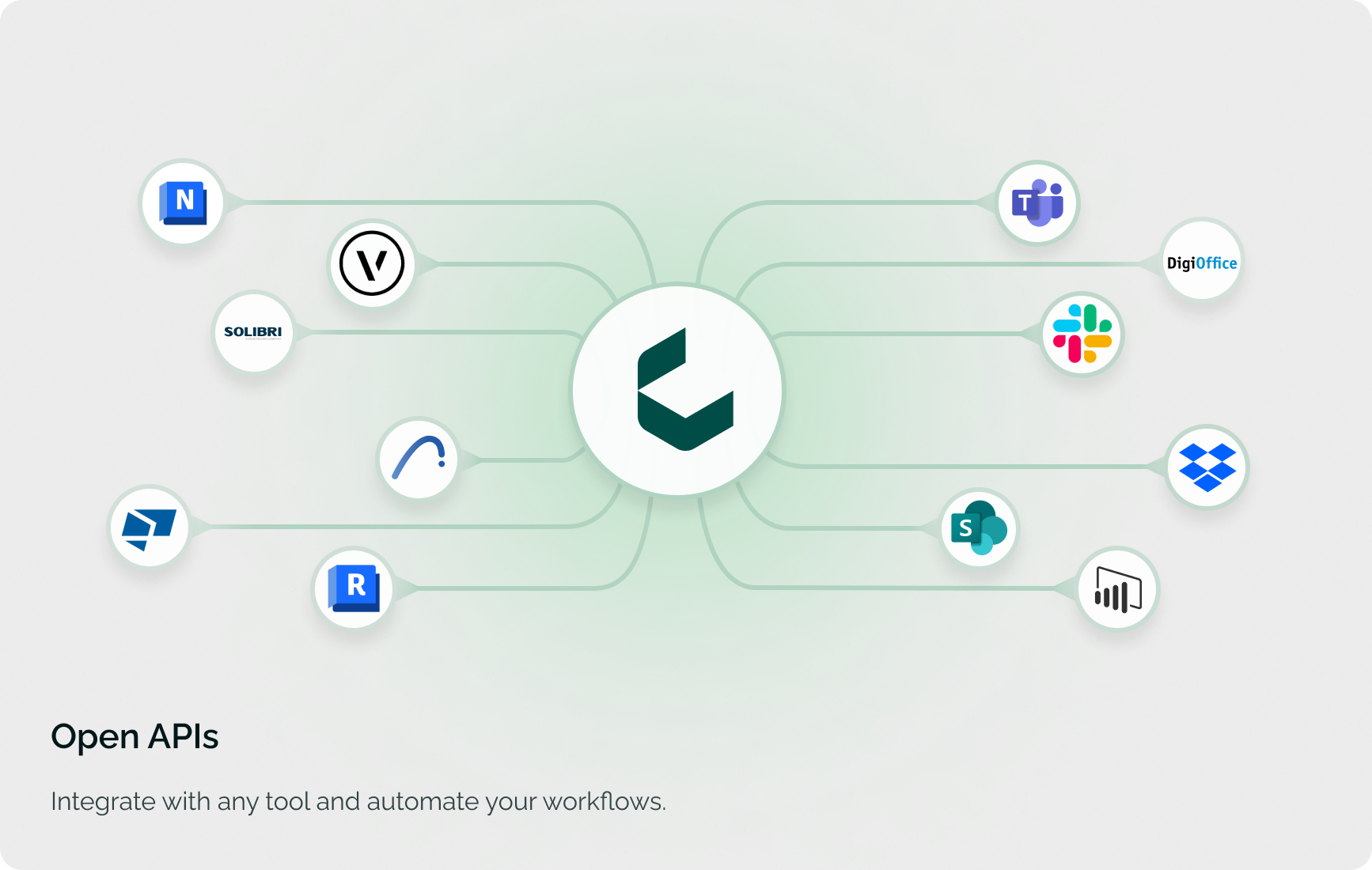The Open Way
Construction Without Silos
Modern collaboration for construction projects. Works with every tool and every team.
Book a Demo
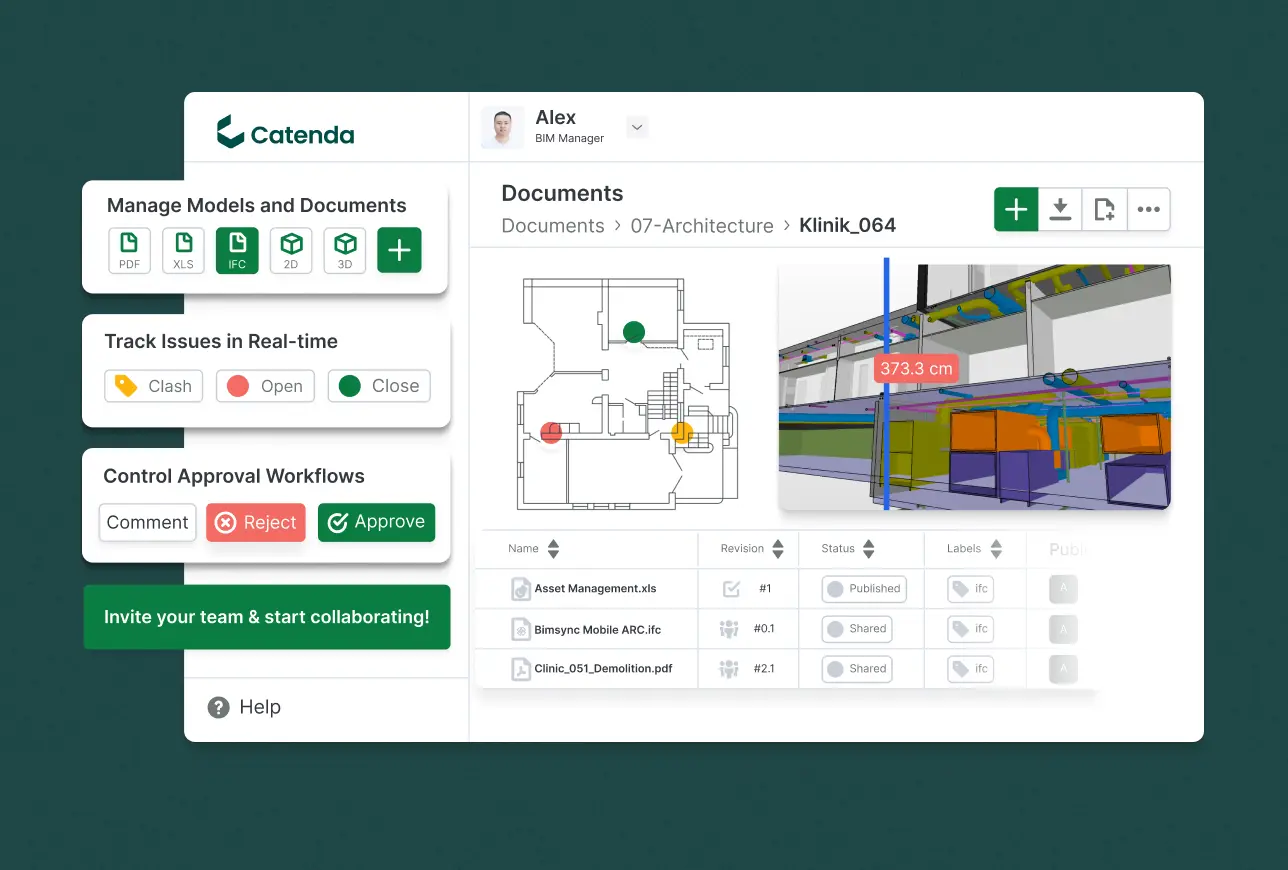
Trusted by Leading Companies
Modern Common Data Environment
Coordinate Design
Manage Information
Work with Everyone
Integrate to Everything
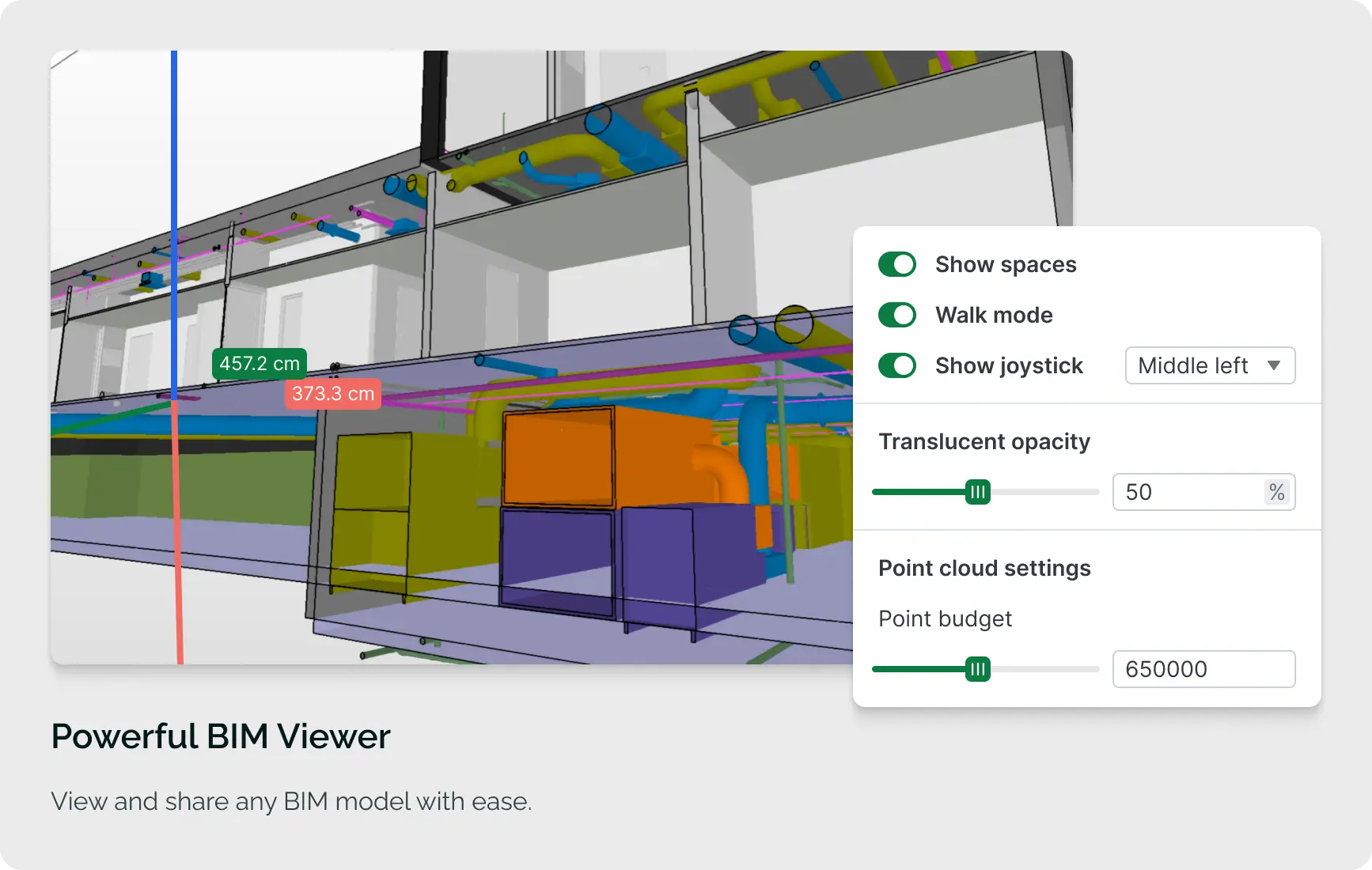
We think a CDE should be completely open
That means open APIs, flexible integrations, unlimited users and transparent pricing. No more data silos or vendor lock-in.
Connect seamlessly to your existing systems, with standard formats and our Open API.
Get everyone onboard, with a clean and simple interface that's easy to learn and easy to use.
Invite all subcontractors and collaborators, without worrying about hidden extra costs.
Proven Results

Projects created on Catenda Hub
Hours of admin time saved, weekly


Reduction in rework costs
What Our Clients Say
“A CDE with perspective! Catenda combines comprehensive data management with transparent access to project information. In the context of digital transformation, this creates new opportunities to meet increasing project demands.”
Jan Reiter
BIM Specialist at MBN GmbH
“We chose Catenda Hub for its ease of use, its issue management in BCF format, as well as its model viewer via the cloud, which requires no installation. For me, these aspects are essential to democratize BIM beyond architects and design offices..”
Benoit Lecrioux
BIM Director at NGE Bâtiment
“My favorite feature in Catenda Hub is the fact that anyone can use it. No matter what company the customers are from, they can click a button and show/see what their future building will look like.”
Daan Arts
Manager Innovation and Digitalisation at JAJO
A better way of working is just a step away!
Whether it's viewing models, exchanging data, or collaborating with your team, we have the expertise to support you. Talk to our experts and see the solution in action!
Book a Demo