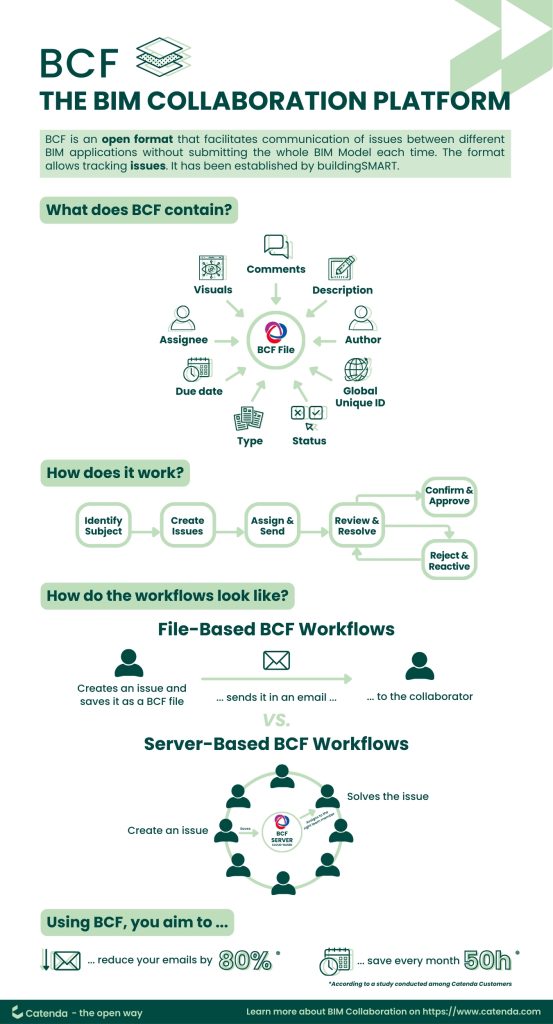What is the BCF file format?
BIM Collaboration Format is a standard established by buildingSMART. BCF is an open format that facilitates model-based communication of issues between different BIM applications, without submitting the whole BIM (model) each time. The use of BCF also makes it possible to track issues.
Being a format based on open standards means that interoperability is enhanced. Project parties can collaborate coordination information and exchange models even if they use different BIM authoring software applications. They can identify areas in the models and communicate these areas; i.e., communicating about issues within Building Information Models (BIMs). The format increases collaboration between the project members, reduces risk such as information loss and makes the process even faster and more efficient.
A BCF file can be compared to Whatsapp, since when using this BIM format it allows you to comment and send model markups related to clash reports to your project team members.
What does open BIM Collaboration Format contain?
First, BIM Collaboration Format includes information such as description, author, assignee, status, type, creation date, due date, GUID (Global Unique ID) etc. It also contains visuals, including viewpoints (IFC coordinates), snapshots, screenshots, and markups. BCF has references to the 3D model, to elements in the 3D model, to documents and to other issues. Communication is also stored such as correspondence and comments related to issues.
BCF contains documentation including changes and amendments to the issue. All of this is saved as an XML and will generate results into a BCF file, so it contains all these aspects in a very simple way so the files are not too big.
How does the open BIM Collaboration Format work?
The first step is to identify the subject, that means the topic you want to communicate: an issue, a request for information etc.
The second step is to create the issue, giving the description, assigning it to a person, then creating a screenshot in order to explain exactly what the issue is about.
The third step is to assign and send the issue to the respective project collaborators. This party then reviews this issue and resolves it.
The issue’s author can confirm and approve so the issue is closed or he/she rejects and reactivates the issue. The project’s members have to review and resolve again until the author agrees it is resolved.
What are the different types of BCF workflows in project management?
There are 2 types of BCF workflows.
The first workflow is called a file-based exchange. That means that members create issues, save as a BCF file and then send it to someone via email.
The second workflow is a BCF server that saves and manages all these issues and BCF data on a cloud server. The issue is assigned to the right member and it is not duplicated. Additionally, it is transparent so every collaborator can have access to the information.
Look at a concrete BCF (BIM Collaboration Format) example in our webinar here, and discover how to harness the power of BCF with Catenda Hub.