What does GUID stand for?
GUID is the abbreviation for Globally Unique Identifier and is sometimes referred to as Universally Unique Identifiers or UUIDs. A GUID is a 128-bit random integer serial number, generated to identify any digital objects in a BIM (Building Information Modeling) project.
What is the GUID (Globally Unique Identifier) format example?
This string of 32 hexadecimal digits is arranged as 8-4-4-4-12 and typically looks like this:
23f45e89-8b5a-5c55-9df7-240d78a3ce15
However, IFC-GUID is different with base 64 character encoding. To comply with the IFC specifications, some algorithms must be used to convert standard GUIDs to the fixed-22-character IFC-GUID, which is shown as below:
5handNDTN789mak22hpntg
How is a GUID generated?
Generating a Globally Unique Identifier can be done using various online tools like guidgenerator.com.
Additionally, there are dedicated GUID libraries available for programming languages such as Python, JavaScript, C#, PHP and Ruby.
Types and variants of Globally unique ID (GUID)
GUIDs come in five different versions and variants, most of which follow the specific structure defined in RFC 4122 specification.
Date-time and MAC Address
This version creates IDs based on the current time and client MAC address.
DCE Security – Distributed Computing Environment Security
Constructed similarly to the Date-time and MAC address GUID format, this version replaces the first 4 bytes of the timestamp with the user’s Portable Operating System Interface UID. Originating in the early 1990s, it sees limited use and is not defined in RFC4122.
Message-Digest Algorithm (MD5) Hash and Namespace
Generating IDs using MD5 hash and a hexadecimal representation of a namespace, this version ensures that GUIDs from the same namespace share identical formats.
Random
With the exception of 6 bits dedicated to version and variant information, this version produces IDs using random bits. There is no specific guidance on how to generate the random digits, allowing for the use of pseudo-random generators.
Secure Hash Algorithm 1 (SHA-1) Hash and Namespace
Similar to the MD5 hash and namespace version, this variant uses SHA-1 for hashing instead of MD5.
The advantages of GUIDs
1. Enhance monitoring and tracking
By providing each BIM object with a unique ID, GUIDs facilitate the tracking process of information within a BIM project. Once an object is assigned to a GUID, any changes regarding itself and its issues in different model versions can be tracked easily and precisely.
2. Facilitate clash detection
Having a GUID is considered essential for clash detection and clash reporting. When a collision is spotted, the GUID associated with the object will allow the system to navigate to the component directly and immediately, regardless of the element’s size and how hard it is to be found. This absolutely helps reduce the time and effort on resolving any clash in the BIM project.
3. Reduce excessive management
Without any requirements of central authority, GUIDs can be generated internally for various purposes of use. Moreover, the 128-bit number is large enough to avoid the situation of replicating IDs. Therefore, the probability of conflict reduces considerably when databases with GUIDs are merged from different sources.
How to get the GUID for the IFC object in Catenda Hub?
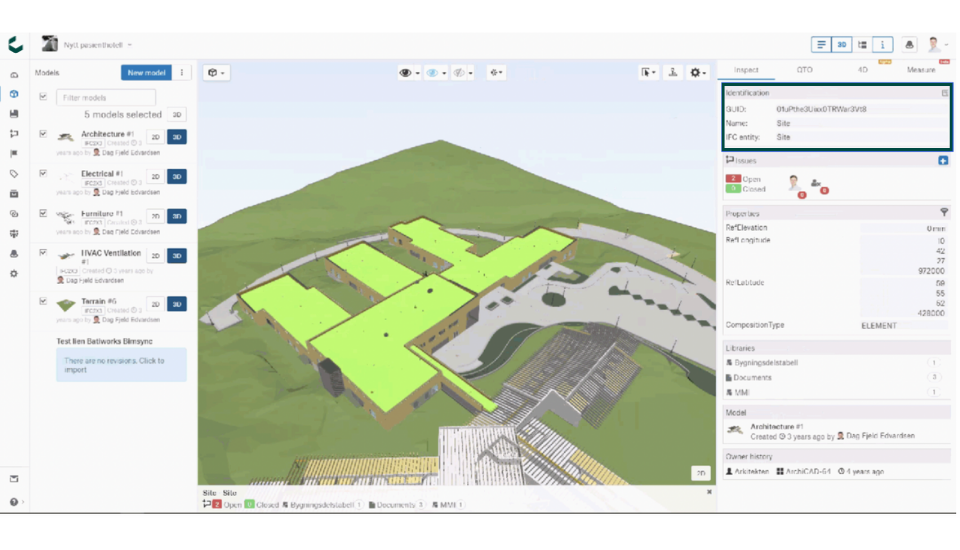
In Catenda Hub, to find the GUID of an object, you first need to have a model open in the 3D-viewer and open the inspect tool.
After that, you can select an object and in the top right of the “Identification” segment, there is a button, press it and more information about the object will appear, including the GUID.
If you want to have a clearer instruction, please visit our Intercom site for more information!



