What is COBie, its definition, its history and how it is used?
COBie is fully written as Construction Operations Building Information Exchange. Basically, it can be defined as an internationally standardized non-proprietary data format for the publication of a subset of BIM models. It is necessary to keep in mind that COBie aims at handling asset data, rather than geometrical information.
Developed by William East during his time in the United States Army Corps of Engineers (2007), the initial idea of COBie was to deliver information to building owners, facility managers and those in charge of operations and maintenance to improve the handover process. Until now, the original values of COBie are not only well preserved, but also augmented by a set of international standards for data and classification.
Going beyond the border of the US, the adoption of COBie is nowadays in the ascendant in the UK and other European countries due to several relevant codes and standards backed by governments. In the UK, it is required that the submissions of BIM documents for Level 2 are in the COBie format.
Is COBie still relevant?
COBie is still relevant in the BIM world and used by many construction companies. While there are ongoing developments for its replacement, the latest version of COBie remains the current standard for many regions such as the US and the UK.
COBie and IFC
There is some confusion over the difference between COBie and IFC. Despite several relations they share, those two terminologies can totally be distinguished.
What is the difference between IFC and COBie?
IFC (Industry foundation class) is a logical data structure that contains and describes all the objects in a project.
COBie is a subset of the IFC. At each stage of the project, participants, such as designers, contractors, BIM Managers or Facility Managers, need different sets of information instead of a whole bunch of data. For that reason, Model View Definitions (MVD) is introduced with the aim of providing enough specific information to get tasks done. MVD extracts a portion of the IFC data and uses it to exchange information from one system to another. COBie is defined as an IFC MVD.
COBie is on its way to becoming the industrywide format that helps connect different data points throughout the life cycle of a building project. Below are the 3 principles that make COBie aligned in BIM.
Basic Principles of COBie in BIM
Data model
As an IFC MVD, COBie is brought into line with the buildingSMART International data model. As a result, COBie passes down the open characteristic and is easy to integrate with different software tools, systems and processes. The COBie system comprises many worksheets, divided into 3 main zones: Design, Build and Common.
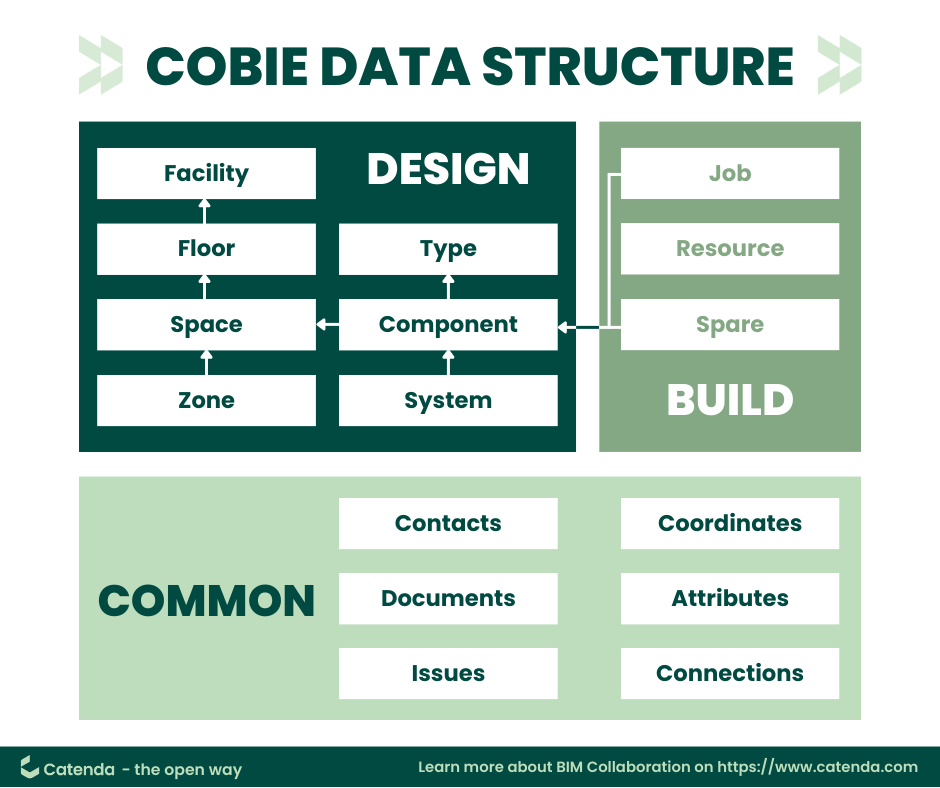
Design
Component: This spreadsheet is the key part of asset management, including the specifications on the management and maintenance for each component. Equipment is tagged with serial number, asset identifier and date of installation by specifiers, designers, suppliers and contractors.
Type: All properties are defined by their type with details about the owner, manufacturer, model number, material, warranty information, maintenance period, replacement cost, history of service requests and order.
Space: Spaces can be rooms inside a building, outdoor spaces such as a walkway or a parking lot, etc. Each equipment should be attached with a specific space where it can be accessed for operation and maintenance reasons. This part is crucial for space management and tenant management.
Zone: Zones are space groupings that serve some common purposes. Therefore, each zone can contain one or multiple spaces inside. Zones are often used after the handover procedure, and as a result, they are rarely mentioned during the design and construction phase.
Facility: Facilities are the buildings, or sections of infrastructure. Each COBie spreadsheet should define one single facility and the way to define the facility depends on the EIR, the BEP or the contract.
Floor: Each space pertains to only one single floor, but each floor can contain several spaces.
Systems: Depends on its uses, each equipment has its own system. It is noted that there is no relationship between systems and zones & spaces.
Build
Job: The job table includes information on task allocation. Facility management tasks are assigned to the various objects in the building.
Resource: This worksheet contains a list of required materials, tools and training courses.
Spare: The COBie spare sheet records the field-replaceable units for an asset.
Common
Contact: This contact tab combines lists of contact information, company details and different roles in the organization
Document: Document identifies external files related to data in other spreadsheets.
Attribute: Attribute is not a mandatory worksheet in COBie. It is the place that stores the information and data about every property on every component or type. It is pointed out from some opinions that this sheet is not really helpful to include in the COBie.
Format
COBie allows a lot of flexibility when it supports various delivery formats. Besides the standard IFC files, COBie also provides other specifications and templates.
IFC file
This format is the most friendly one to export BIM data. IFC is a structured and standard format for the open BIM data exchange. The BIM data related to COBie export can be produced by BIM tools or imported as part of BIM objects by manufacturers.
Discover a project case study explores the use of IFC files in overcoming real-world challenges.
Spreadsheet (COBie Sheets)
COBie spreadsheet is featured by rows and columns. Each COBie file worksheet contains a specific field of information and data. As selecting the spreadsheet, designers, contractors, facility managers or other users involved should avoid typos and make an alignment of how to format data as strings or numbers. The biggest disadvantage of this format is that it cannot be workable with large datasets of the project.
Database
Database is a place where all the structured data of COBie is collected, validated, tracked and exported. Despite the fact that this format can make the most of COBie data, it takes time and effort to employ.
Classification
COBie highlights the free choice of classification systems. Depending on the country that the project bases, the project owners can decide a system to follow. Omniclass is popular in the US, Uniclass is preferred in the UK while Norwegian owners have their own homegrown system, which is Norwegian Standard 3451. It is also significant to keep in mind that there would be a slight difference in the execution of the classification system among 3 kinds of COBie format – IFC files, spreadsheets and database.
What are the benefits of COBie?
Comprehensive Data Management
Throughout a project’s lifespan, an extensive array of data, including BOQs, RFIs, safety licenses, and more, can be effectively managed and stored in a unified manner through the utilization of COBie.
Smooth Data Sharing among software and tool systems
COBie facilitates the seamless sharing of data among AEC professionals in a construction project with different BIM authoring software tools, construction management systems, and other related toolsets. This functionality plays a pivotal role in minimizing errors.
Improved Information Exchange
COBie allows for the efficient exchange of crucial project information and data within the AEC industry, enabling seamless transfer from one site to another. This information can be effortlessly exported using BIM software tools and imported through CMMS.
Why is COBie important in Asset Management?
COBie is crucial in asset management for several reasons.
Streamlining Data Transfer for Facility Management: COBie aids in the accurate transfer of data from construction to facility management. This ensures that all asset information, such as equipment details, maintenance schedules, and warranties, is readily available.
Boosting FM Efficiency with Smooth System Integration: COBie integrates smoothly with many facility management systems. This allows for the seamless import and use of asset data, enhancing the efficiency of facility operations.
Optimizing Maintenance Planning and Execution: Facility managers can also benefit from COBie’s detailed asset information to plan and execute maintenance activities more effectively. This leads to cost savings by enabling proactive maintenance strategies and reducing the need for expensive reactive repairs.
Supporting data-driven decision-making: Facility managers can use historical data to make informed decisions regarding asset replacements, upgrades, and renovations.
Simplifying Building Handover with Standardized Data: COBie streamlines the handover process by providing a standardized format for organizing and presenting asset information. This makes it easier for facility managers to take over the building efficiently.



