
Kvarteret Korsningen Project by Utopia in Örebro, Sweden
Credits: http://www.utopia.se/se/projekt/kvarteret-korsningen
The project
Kvarteret Korsningen is an architectural project, Jonas Hällgren (Utopia) in the municipality of Orebro (Sweden). The challenge makes the project unique: zero emission of C02. Regarding the materials, wood was the main one, and came from a Swedish farm, and glass for the facade.
Björn Axelius, Project Manager, Plan B, wanted to try Catenda Hub (previously Bimsync) because of the combination of these three key aspects, which fit perfectly with their workflow:
- Federated models in the cloud using the Catenda Hub viewer;
- Issue Management;
- Based on open standards.
“Once you have federated models and issue management on the same browser, really cool things can be done. The winning element is definitely the fact that you’re based on open standards. So we were able to implement Catenda Hub (previously Bimsync) in our existing workflows, using Industry Foundation Classes (IFC) and BIM Collaboration Format (BCF),” Björn says.
How did they use Catenda Hub in the project?
“We used two main features in Catenda Hub (previously Bimsync),” Erik Björn. The first was issue management. The team published everything in Catenda Hub rather than exporting files. Issues were assigned to different disciplines and discussed during the meeting.
As for the connection between Solibri and Catenda Hub (previously Bimsync) for issue management, the team had to download the models and export them to a large file. Then they had to load the models into Solibri. They created rules in Solibri and checked for errors. Once the problems were resolved, they labelled and assigned them in Solibri. They then uploaded the models into Catenda Hub (previously Bimsync) and the issues automatically synchronized.
Once the new models were ready, the team uploaded and exported the models to Solibri. They checked for issues, and if the issues were resolved, the designers sent them to the BIM coordinator. “It’s actually a time saver for the BIM coordinators,” Erik says.
The second feature was the 3D viewer. “This feature is really good and easy to use,” Erik says. Anyone can access the viewer and view the models.
Catenda Hub (previously Bimsync) was mostly used during the validation phase rather than the design phase.
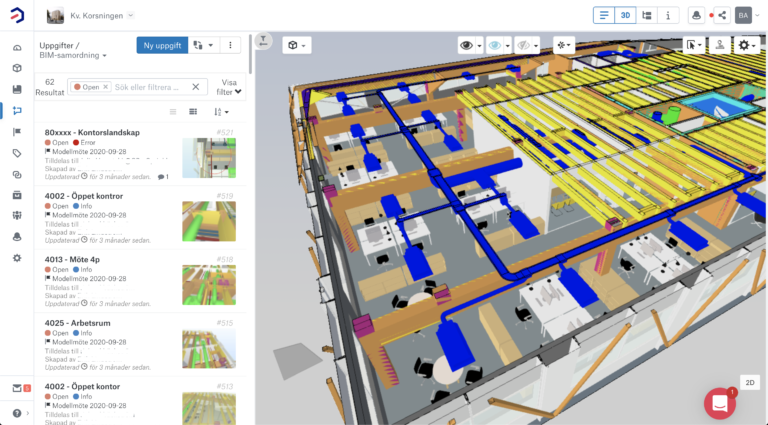
Kvarteret Korsningen project in Catenda Hub
The benefits from using Catenda Hub
A typical coordination meeting, from uploading new models, checking them, evaluating collisions to summarizing the meeting, usually took 24 hours. “By using Catenda Hub (previously Bimsync), we saved 6 hours,” Erik says. “That is a time saver, especially when it comes to issuing checks. Because the problems are tagged, it’s easier to check them”, Erik says.
– Was the implementation across disciplines easy? “It was surprisingly easy,” Björn answers. It was easy for all project’s members to download templates. “At some of the meetings, we did tutorials, because some of them were wondering how to do certain things. Everyone liked Catenda Hub (previously Bimsync),” Erik says.
As for the 3D viewer, even for people who are unfamiliar with it, it is easy to navigate within the models. “Catenda Hub (previously Bimsync) is intuitive for everyone, even for people who are not familiar with 3D viewers. It’s easy to navigate inside the models,” Erik says.
How to connect Solibri with Catenda Hub?
Learn more about the BCF connection between Solibri and Catenda Hub (previously Bimsync) here.
Learn more about the workflows between Solibri and Catenda Hub (previously Bimsync) here.
Learn How to solve design issues faster in Solibri with Catenda Hub (previously Bimsync) here.
Lear more about the BIM workflows here.
About Plan B
Plan B, founded in 2007 by Rogier Jongeling, is a consulting company that has been working for more than a decade to strengthen the construction sector by guiding organizations to a more digital way of working. They work with BIM strategies, plus project lifecycle consulting. Many of their clients think digitization is important, but also complicated and difficult to achieve. Often it is an isolated process that doesn’t resonate throughout the company, and the staff doesn’t see the value in implementing new tools and methods. That’s exactly what Plan B does. “We tidy up, sort out the concepts and ensure that the entire organization supports a coherent development plan aimed at achieving a common goal,” Erik explains.
Plan B is one of the Nordic region’s leading agencies in AEC digitalization, based in Sweden. With research and development partners in the US (Stanford, DPR) and the EU (Ashvin project, Horizon 2020).
They operate in four different service areas.
- Reliable projects: they implement digital working methods throughout the life cycle of a construction project.
- Digital transformation: they support companies and organizations in managing change in their digitalization journey.
- Effective Asset Management: they help asset management organizations move to structured real estate data and get the most out of their digital twins.
- Plan B Academy: they educate the industry through workshops and courses on specific tools or methods.
Björn Axelius, Project Manager, Plan B
Erik Lindström, BIM Coordinator, Plan B

